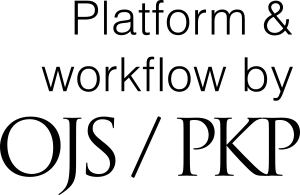Information For Reviewers
Electronic Review Instructions
Go to https://rnojournal.binghamton.edu/index.php/RNO/login
Log in with your username and password (in the email you were sent from the journal).
Top middle of the screen there is a tab labeled Tasks with a number next to it. Click on Tasks. It will show that there is a Review pending.
Click on the Blue Review Pending. This takes you to the information about the article to be reviewed.
Step 1. Request
Scroll down towards the bottom.
The scheduled due dates will be listed for a response and review date. If you agree to review click Accept Review, Continue to Step #2 or you may Decline Review request in the same area.
Make sure that you have checked the box “Yes, I agree to have your data collected and stored according to the Policy Statement” – we do not release data on you for any other purpose.
Step 2. Guidelines
These guidelines are here as well as in announcements. Once you have read the guidelines click Continue to Step # 3
Step 3. Download & Review
This will bring up the questions you need to answer with Likert Scale responses about the manuscript.
At the bottom of the page, there is an area to upload the files that you would like the editor and/ or author to consult. This will include any revised versions of the original review file(s).
Below that is the recommendations area. Use the pull-down menu to choose your recommendation for the article ** Critical Step
See Next Page
Once you have added all the information click Submit Review and confirm your submission.
Step 4. Completion
In the completion section, you will be given a confirmation that your review was submitted.
Thank you for reviewing this manuscript. Please let me know if you have any questions about reviewing manuscripts with the electronic manuscript management system or if you are having any issues logging in, uploading materials, etc. at psfahs@binghamton.edu
Pam Stewart Fahs, Ph.D., FAAN, Editor–In–Chief
Online Journal of Rural Nursing and Health Care